Photo Submission is permanently CLOSED. This link is still live for the photo guidelines needed for off-campus students.
Registered students and staff should come to the Redbird Card Office to have a photo taken and receive your ID the same day.
Please review ALL rules below before submitting your photo for approval. We will reject submissions that ignore these guidelines.
Acceptable (think Passport photo)
- Background is plain, light, neutral color (i.e. white, tan, or grey).
- Avoid doors and siding as backdrops.
- Color photo taken recently (hint: take a selfie today)
- Centered, front view of face with natural expression (smile or straight face)
- MUST include space above the top of the head and at least top of the shoulders visible
- It is better to have more background than not enough, we can always crop it
- Crop photo to include space around head on both sides as well as above/below head
- Tall photos will auto-crop to the middle, often cutting off the top of the head, verify space around head and top of shoulders still visible after submission
- Bright, even lighting
Unacceptable
- Top of head cut off
- Professional photos due to copyright rules (i.e. school, modeling, or senior) OR photo of a photo
- Shadows or glare
- Photos in a car or outdoors
- Other people, pets, or objects in the photo
- Hat, sunglasses or other accessories, or hand gestures visible
- Religious head coverings worn continuously are acceptable
- Inappropriate expressions
- Social media filters or color filters (black/white/sepia)
- Do NOT edit the photo in any way (i.e. remove the background)
Sample Photos
Acceptable
-

Acceptable
-

Acceptable
-

Acceptable
Unacceptable
-

Unacceptable
Silly face, hat,
& hands in photo -
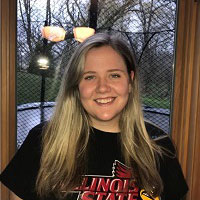
Unacceptable
Background not
plain/neutral color -

Unacceptable
Filter -

Unacceptable
Hat, shadow on face -

Unacceptable
Shadow, hands
in photo, & silly face -

Unacceptable
Sunglasses blocking
eyes, top of head
cut off -

Unacceptable
Not facing forward
with shoulders square. -

Unacceptable
Pet in photo. -

Unacceptable
Hat, eyes covered,
hands in photo.
You will use your ULID & password (Central Login) to access this site (below).
You MUST upload a copy of your government issued ID (Driver's License, State ID, Passport, or Military ID) for verification purposes (this will be securely stored until approval, then deleted permanently). If you do not upload an ID, your photo submission will not show up in our queue for approval.
Common Issues
Mobile
Error during identification upload:
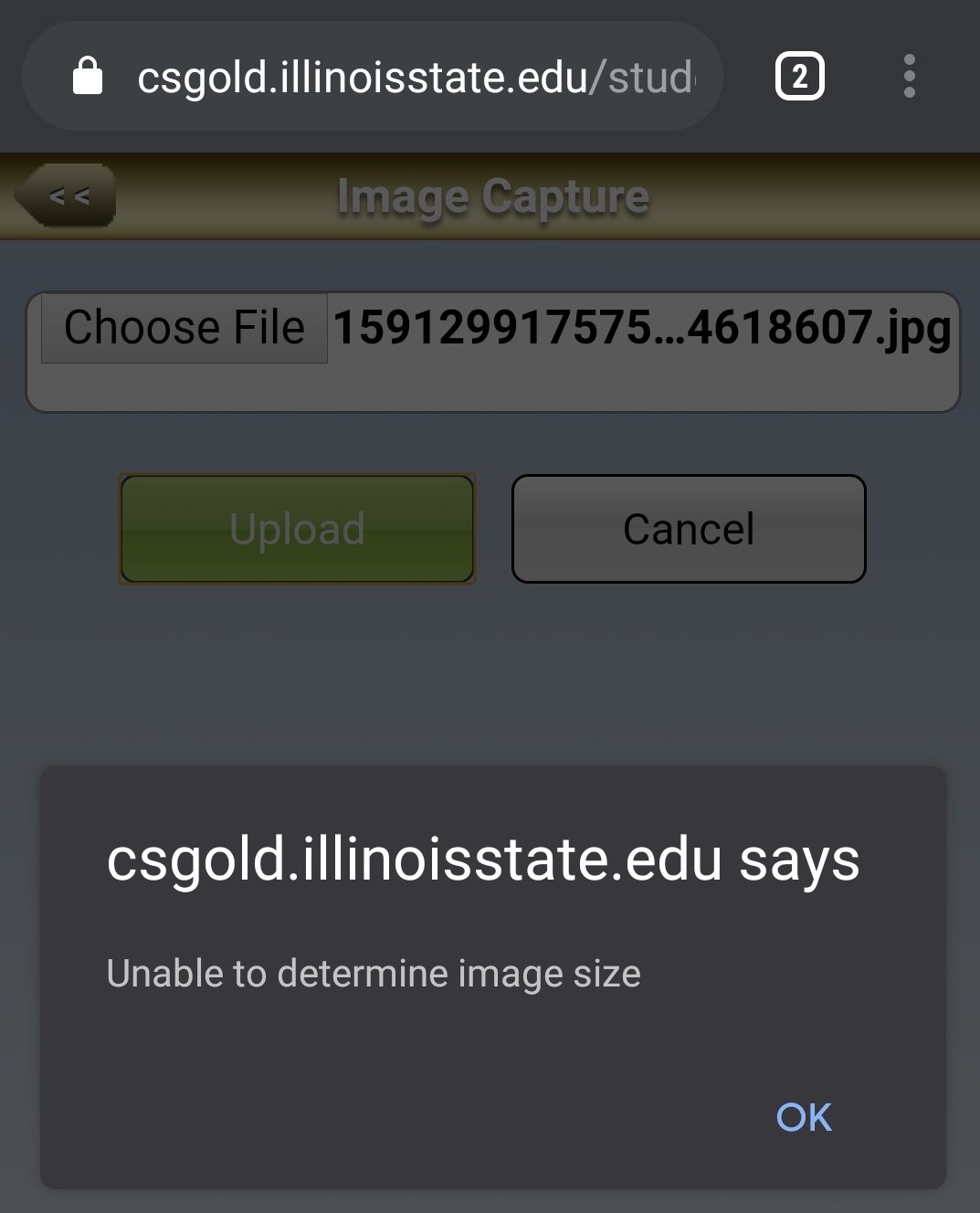
To fix, select the Full Site option on the previous screen:
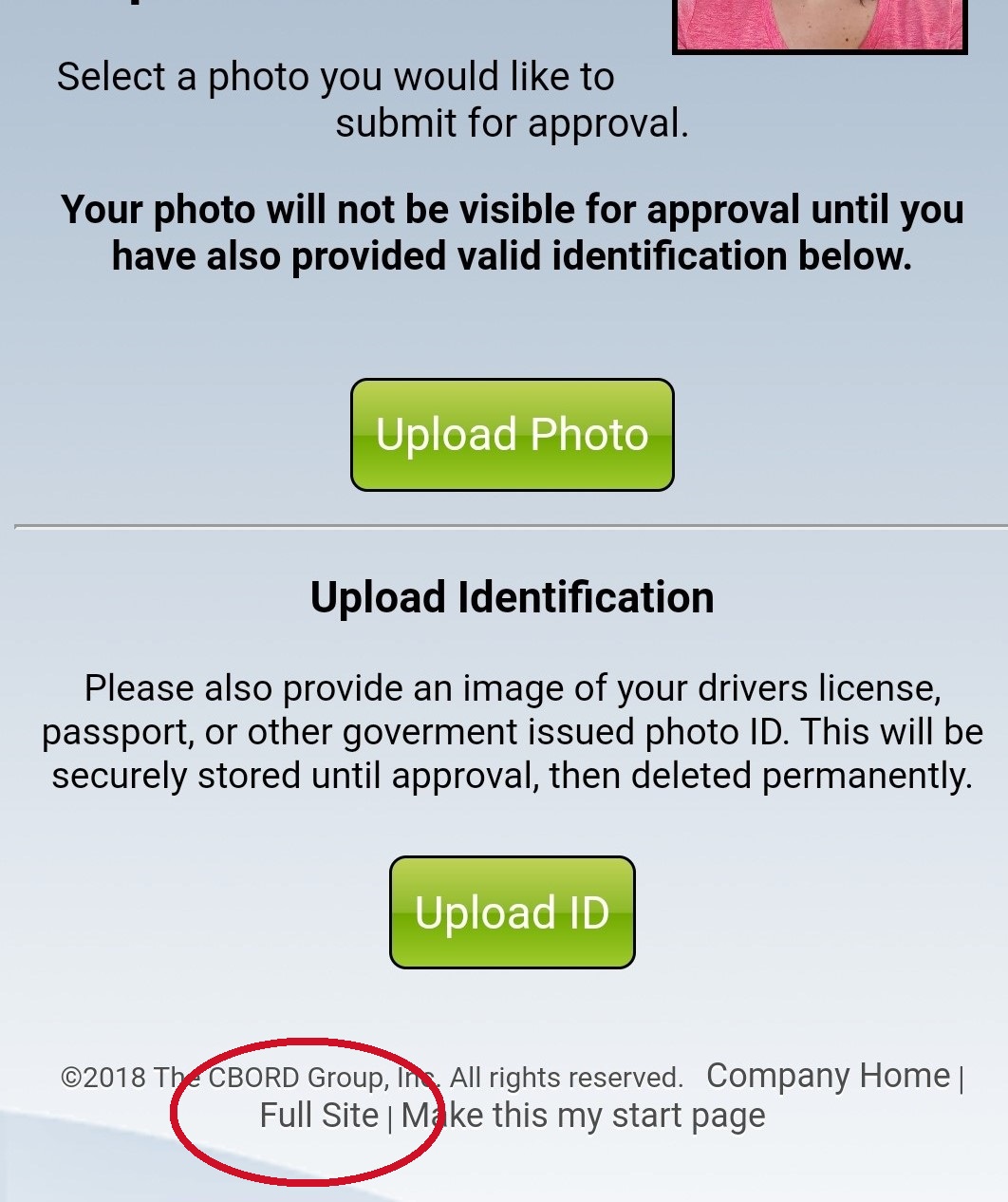
Your page will then look like this:
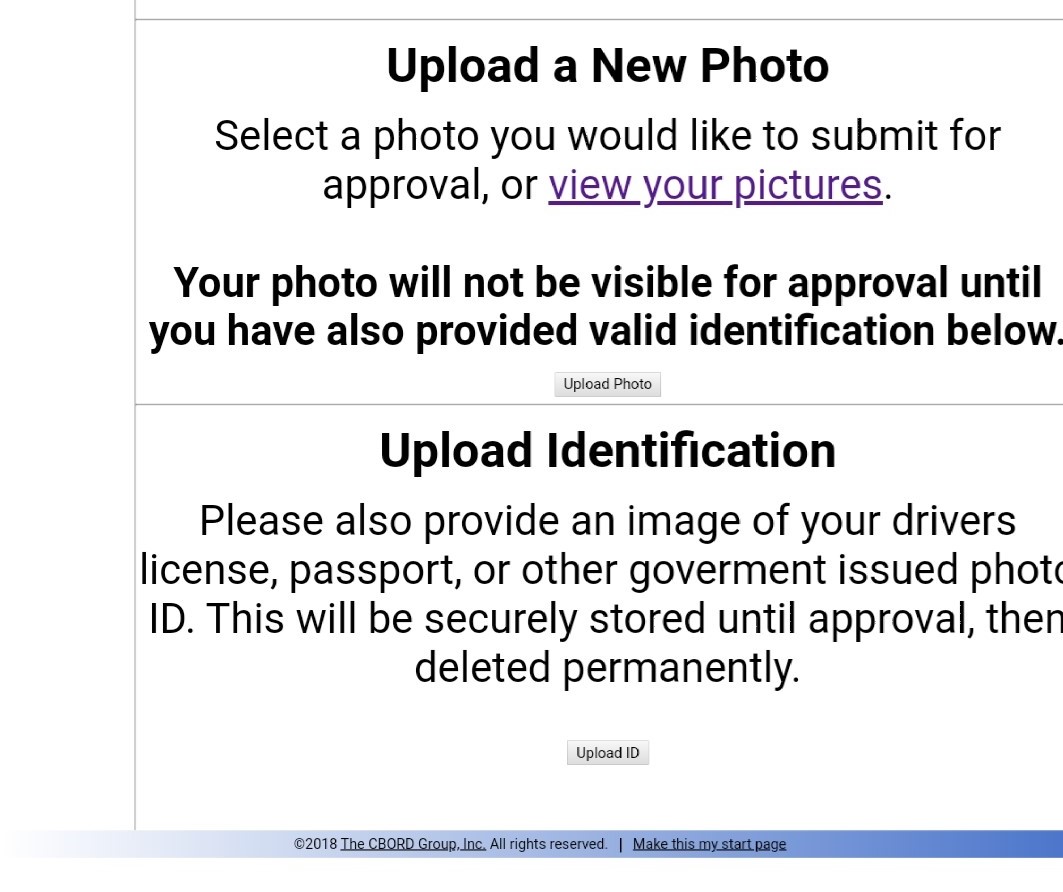
Desktop
Ignore Image Capture and just select Browse/Choose File
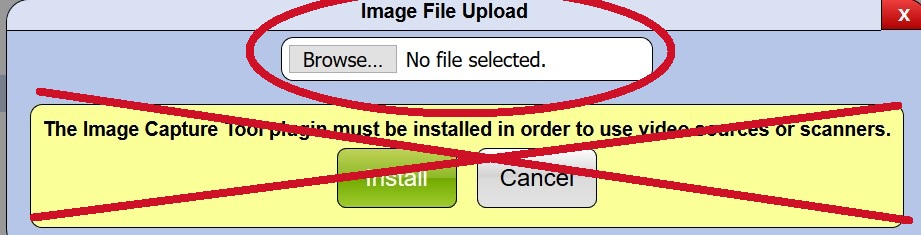
Click here to submit your photo and government ID - Link is currently disabled.
Submitted photos are reviewed Monday-Friday during office hours. Once accepted, photos are not available to print until the following business day. Please do not email photos.You will receive an email when your photo is accepted or rejected. Please direct any questions to idcard@IllinoisState.edu.